03 Kafka Topics and Groups Setup
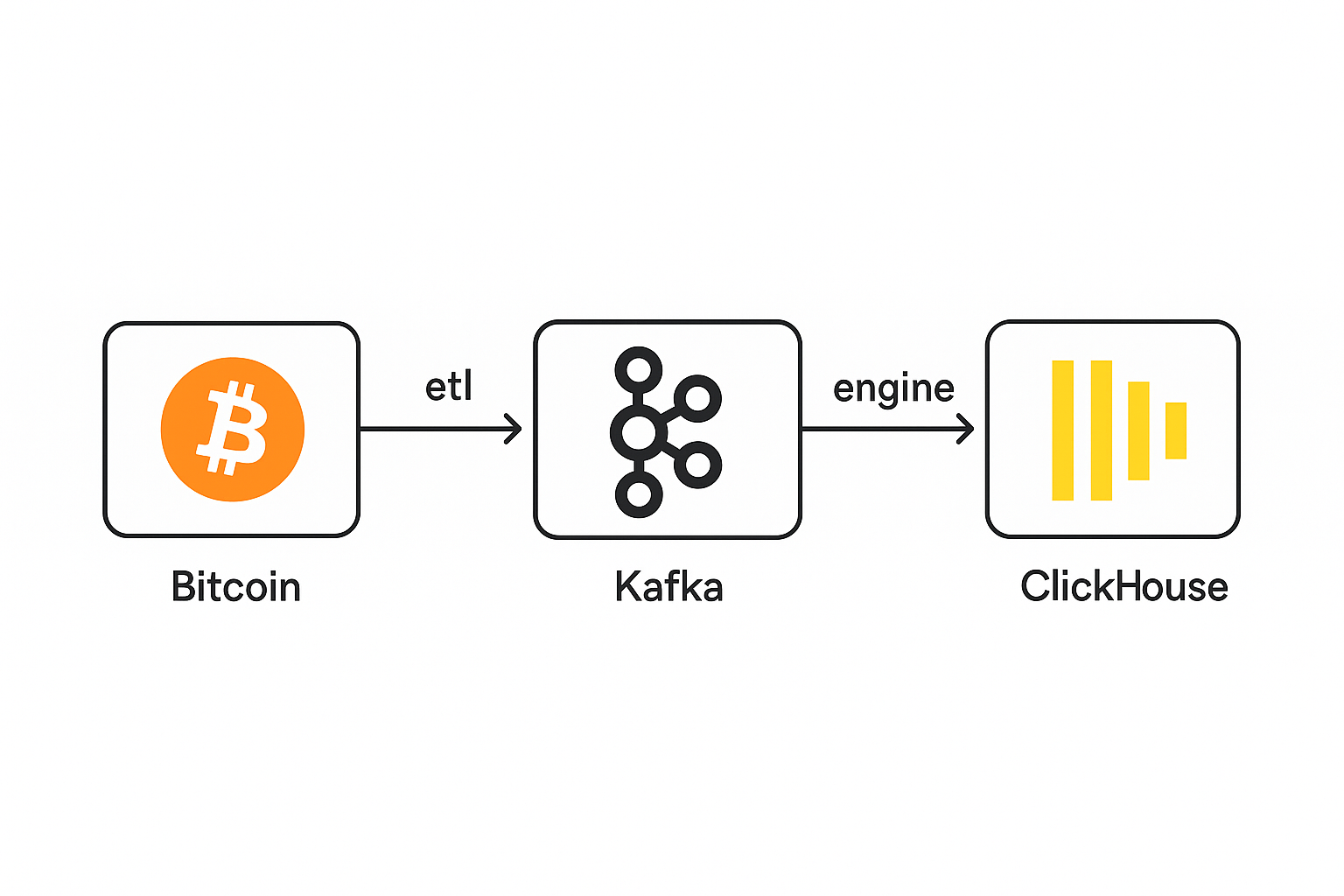
In this guide, we’ll simulate a use case for managing Bitcoin-related streaming data using Apache Kafka. We'll cover how to create topics, manage consumers, observe consumption status, and configure retention policies.
Scenario: Stream Bitcoin Blocks and Transactions
You’re building a Kafka-based data pipeline for Bitcoin. You’ll:
- Create Kafka topics:
blocksandtransactions - Create consumer groups automatically
- Produce and consume messages
- Monitor consumer lags
- Set log retention policies to prevent disk overflow
0. Common Command
kafka-consumer-groups.sh \
--describe \
--group bitcoin-group \
--bootstrap-server localhost:9092
1. Create Kafka Topics
Topics are the core abstraction for message streams. You create them using kafka-topics.sh.
kafka-topics.sh \
--create \
--topic blocks \
--bootstrap-server localhost:9092 \
--partitions 3 \
--replication-factor 1
kafka-topics.sh \
--create \
--topic transactions \
--bootstrap-server localhost:9092 \
--partitions 3 \
--replication-factor 1
Verify that the topics were created:
kafka-topics.sh \
--list \
--bootstrap-server localhost:9092
2. Produce and Consume Messages
Produce messages into a topic:
kafka-console-producer.sh \
--topic transactions \
--bootstrap-server localhost:9092
Type messages in the terminal after this command runs.
Consume messages from the beginning:
kafka-console-consumer.sh \
--topic transactions \
--from-beginning \
--bootstrap-server localhost:9092
3. Create and Use Consumer Groups
Consumer groups are created implicitly when a consumer subscribes to a topic with a unique --group.
kafka-console-consumer.sh \
--bootstrap-server localhost:9092 \
--topic blocks \
--group bitcoin-group
kafka-console-consumer.sh \
--bootstrap-server localhost:9092 \
--topic transactions \
--group bitcoin-group
Now the group bitcoin-group is created and tracks offsets for each consumer.
4. Monitor Consumer Groups
List all consumer groups:
kafka-consumer-groups.sh \
--bootstrap-server localhost:9092 \
--list
Describe group state (offsets, lag, assignments):
kafka-consumer-groups.sh \
--describe \
--group bitcoin-group \
--bootstrap-server localhost:9092
Sample Output:
TOPIC PARTITION CURRENT-OFFSET LOG-END-OFFSET LAG CONSUMER-ID HOST CLIENT-ID
blocks 0 120 150 30 consumer-1-xyz /192.168.0.2 consumer-1
transactions 1 110 140 30 consumer-1-xyz /192.168.0.2 consumer-1
5. Configure Log Retention (to prevent disk overflow)
You can configure how long Kafka retains messages or how much disk space it uses per topic. Set retention to 1 day and max 1GB per partition for blocks, transactions, inputs_outputs.
kafka-configs.sh \
--bootstrap-server localhost:9092 \
--entity-type topics \
--entity-name blocks \
--alter \
--add-config retention.ms=86400000,retention.bytes=1073741824,cleanup.policy=delete
kafka-configs.sh \
--bootstrap-server localhost:9092 \
--entity-type topics \
--entity-name transactions \
--alter \
--add-config retention.ms=86400000,retention.bytes=1073741824,cleanup.policy=delete
kafka-configs.sh \
--bootstrap-server localhost:9092 \
--entity-type topics \
--entity-name inputs_outputs \
--alter \
--add-config retention.ms=86400000,retention.bytes=1073741824,cleanup.policy=delete
Explanation:
retention.ms=86400000: retain messages for 1 day.retention.bytes=1073741824: max 1 GB per partition.cleanup.policy=delete: delete old segments (default behavior).
Kafka will delete log segments when either of the conditions is met.
6. Enlarge Topic Max Message
Apache Kafka has several key limitations and configurable constraints that impact how much data can be produced, buffered, and consumed. Here's a clear breakdown of the main types of limitations:
- Message Size Limitations
- Buffering & Memory Limits
- Log & Retention Limits
- Consumer Fetch & Processing Limits
- Connection & Network Limits
To enlarge your Kafka topic transactions to support messages up to 90MB, you must:
- Update the topic config (
max.message.bytes) - Update the broker config (
message.max.bytesandreplica.fetch.max.bytes) - Update your producer config (
max.request.size,buffer.memory)
It works after finish the first step to update the transactions topic config.
kafka-configs.sh --bootstrap-server localhost:9092 \
--entity-type topics \
--entity-name transactions \
--alter \
--add-config max.message.bytes=94371840
kafka-configs.sh --bootstrap-server localhost:9092 --entity-type topics --entity-name transactions --describe
Dynamic configs for topic transactions are:
cleanup.policy=delete sensitive=false synonyms={DYNAMIC_TOPIC_CONFIG:cleanup.policy=delete, DEFAULT_CONFIG:log.cleanup.policy=delete}
max.message.bytes=94371840 sensitive=false synonyms={DYNAMIC_TOPIC_CONFIG:max.message.bytes=94371840, DEFAULT_CONFIG:message.max.bytes=1048588}
retention.bytes=1073741824 sensitive=false synonyms={DYNAMIC_TOPIC_CONFIG:retention.bytes=1073741824, DEFAULT_CONFIG:log.retention.bytes=-1}
retention.ms=86400000 sensitive=false synonyms={DYNAMIC_TOPIC_CONFIG:retention.ms=86400000}
7. Describe a Kafka Topic (to check configs)
# View details of the 'transactions' topic
kafka-topics.sh \
--describe \
--topic transactions \
--bootstrap-server localhost:9092
Summary
| Task | Command |
|---|---|
| Create topic | kafka-topics.sh --create |
| List topics | kafka-topics.sh --list |
| Describe topic | kafka-topics.sh --describe |
| Produce message | kafka-console-producer.sh |
| Consume message | kafka-console-consumer.sh |
| Use consumer group | --group my-group on consumer |
| List consumer groups | kafka-consumer-groups.sh --list |
| Describe consumer group | kafka-consumer-groups.sh --describe --group my-group |
| Configure topic retention | kafka-configs.sh --alter --add-config |