01 Bitcoin Fullnode Setup
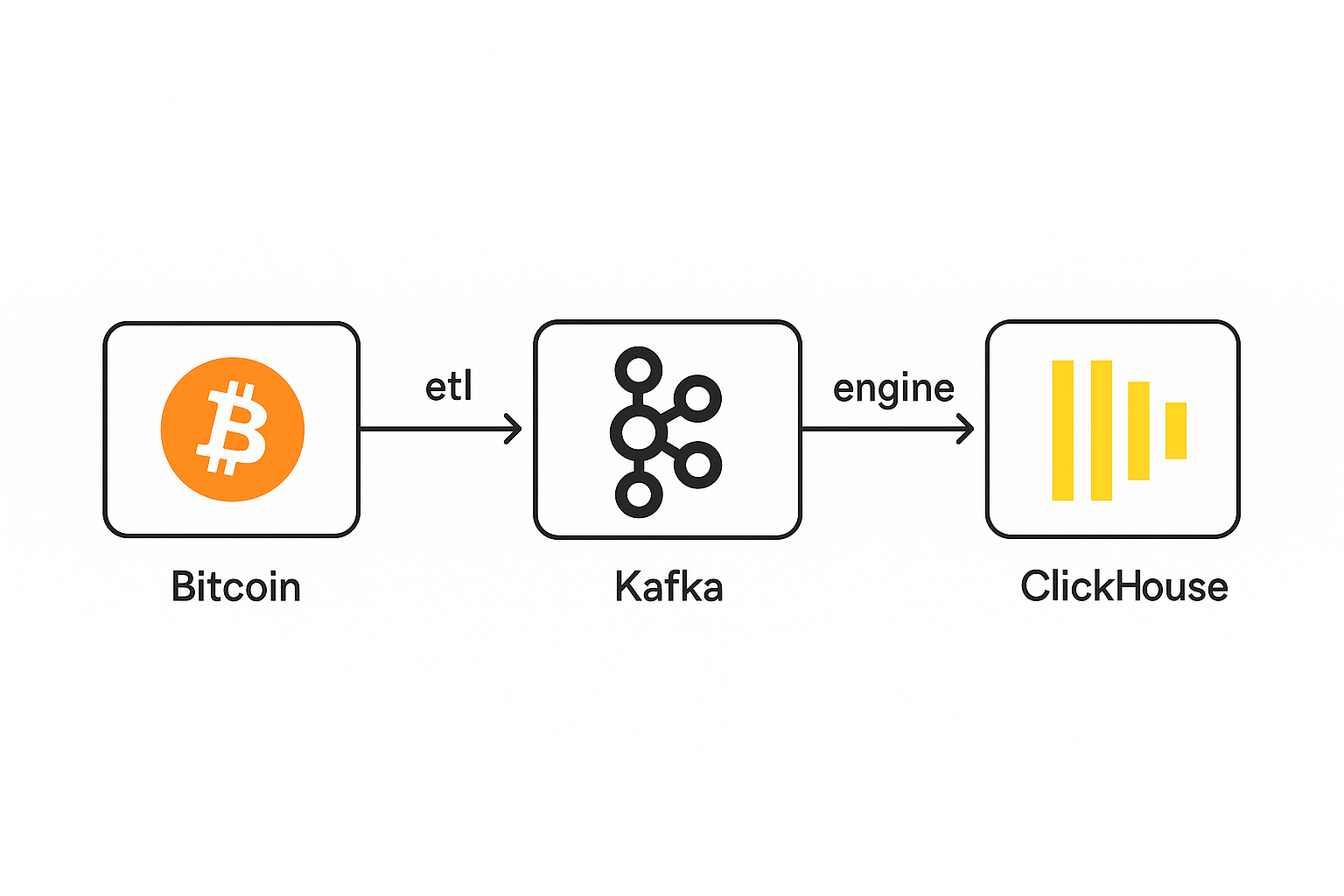
Here's a step-by-step guide to setting up a full Bitcoin node (bitcoind) on Ubuntu:
Prerequisites
- Operating System: Ubuntu 22.04+ (64-bit recommended)
- Disk space: ≥ 1 T (preferably SSD)
- RAM: At least 2 GB
- Internet connection: No bandwidth limits; at least 50 GB/month
- Open port:
8333for inbound connections (optional but recommended)
1: Install Dependencies
Open your terminal and run:
sudo apt update
2: Download and Install bitcoind
-
Copy the link for the Linux x86_64 tar.gz file.
-
Run:
wget https://bitcoincore.org/bin/bitcoin-core-26.0/bitcoin-26.0-x86_64-linux-gnu.tar.gz
tar -xvf bitcoin-26.0-x86_64-linux-gnu.tar.gz
sudo install -m 0755 -o root -g root -t /usr/local/bin bitcoin-26.0/bin/*
️3: Configure Bitcoin Node
Create a config directory and a basic config file:
mkdir ~/.bitcoin
nano ~/.bitcoin/bitcoin.conf
Add this to bitcoin.conf:
server=1
txindex=1
rpcuser=bitcoinrpc
rpcpassword=strongpassword
rpcallowip=127.0.0.1
4: Run bitcoind
bitcoind -daemon
Check status:
bitcoin-cli getblockchaininfo
Optional: Enable at Boot
To enable bitcoind to start on boot, create a systemd service:
sudo nano /etc/systemd/system/bitcoind.service
Paste:
[Unit]
Description=Bitcoin daemon
After=network.target
[Service]
ExecStart=/usr/local/bin/bitcoind -daemon -conf=/home/youruser/.bitcoin/bitcoin.conf -pid=/run/bitcoind/bitcoind.pid
ExecStop=/usr/local/bin/bitcoin-cli stop
User=youruser
Group=youruser
Type=forking
PIDFile=/run/bitcoind/bitcoind.pid
Restart=on-failure
RuntimeDirectory=bitcoind
[Install]
WantedBy=multi-user.target
Enable:
sudo systemctl daemon-reexec
sudo systemctl enable bitcoind
sudo systemctl start bitcoind